Modrinth Modpacks¶
Modrinth Modpacks can automatically be installed along with the required mod loader (Forge or Fabric) by setting MOD_PLATFORM or TYPE to "MODRINTH". Upgrading (and downgrading) takes care of cleaning up old files and upgrading (and downgrading) the mod loader.
Modpack project¶
The desired modpack project is specified with the MODRINTH_MODPACK environment variable and must be one of:
- The project "slug", which is located in the URL shown here:
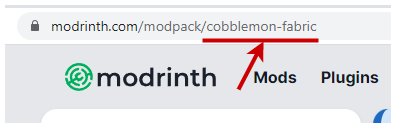
- The project ID, which is located in the bottom of the left panel, shown here
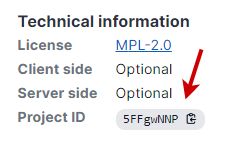
-
The project page URL, such as https://modrinth.com/modpack/cobblemon-fabric. As described below, this can further be the page URL of a modpack's version page.
-
A custom URL of a hosted mrpack file
-
The container path to a local mrpack file
Modpack version¶
The automatic modpack version resolving can be narrowed in a few ways:
The latest release or beta version, respectively, of the Modrinth modpack is selected when VERSION is "LATEST" or "SNAPSHOT". That can be overridden by setting MODRINTH_DEFAULT_VERSION_TYPE to "release", "beta", or "alpha".
The resolved modpack version can be narrowed by setting VERSION to a specific Minecraft version, such as "1.19.2".
The selected version can also be narrowed to a particular mod loader by setting MODRINTH_LOADER to either "forge", "fabric", or "quilt".
Instead of auto resolving, a specific version of modpack file can be specified by passing the version's page URL to MODRINTH_MODPACK, such as https://modrinth.com/modpack/cobblemon-fabric/version/1.3.2 or by setting MODRINTH_VERSION to the version ID or number located in the Metadata section, as shown here
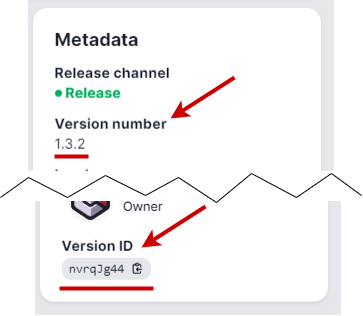
Ignore missing files¶
Some mods, such as MCInstance Loader, use temporary files from the modpack and delete them when finished. In order to avoid the installer from detecting the absent file(s) and re-installing, those files can be ignored by passing a comma or newline delimited list to MODRINTH_IGNORE_MISSING_FILES.
Example
In a Compose file
Excluding files¶
To exclude client mods that are incorrectly declared by the modpack as server-compatible, set MODRINTH_EXCLUDE_FILES to a comma or newline delimited list of partial file names to exclude. You may need to set MODRINTH_FORCE_SYNCHRONIZE to "true" while iterating on a compatible set of mods to use.
Example
In a Compose file:
Force-include files¶
To force include client mods, set MODRINTH_FORCE_INCLUDE_FILES to a comma or newline delimited list of partial file names. You may need to set MODRINTH_FORCE_SYNCHRONIZE to "true" while iterating on a compatible set of mods to use.
Excluding Overrides Files¶
Modrinth mrpack/zip files may include an overrides subdirectory that contains config files, world data, and extra mod files. All of those files will be extracted into the /data path of the container. If any of those files, such as incompatible mods, need to be excluded from extraction, then the MODRINTH_OVERRIDES_EXCLUSIONS variable can be set with a comma or newline delimited list of ant-style paths (see below) to exclude, relative to the overrides (or /data) directory.
Ant-style paths¶
Ant-style paths can include the following globbing/wildcard symbols:
| Symbol | Behavior |
|---|---|
* |
Matches zero, one, or many characters except a slash |
** |
Matches zero, one, or many characters including slashes |
? |
Matches one character |
Example
The following compose environment entries show how to exclude Iris and Sodium mods from the overrides
or using newline delimiter, which improves maintainability